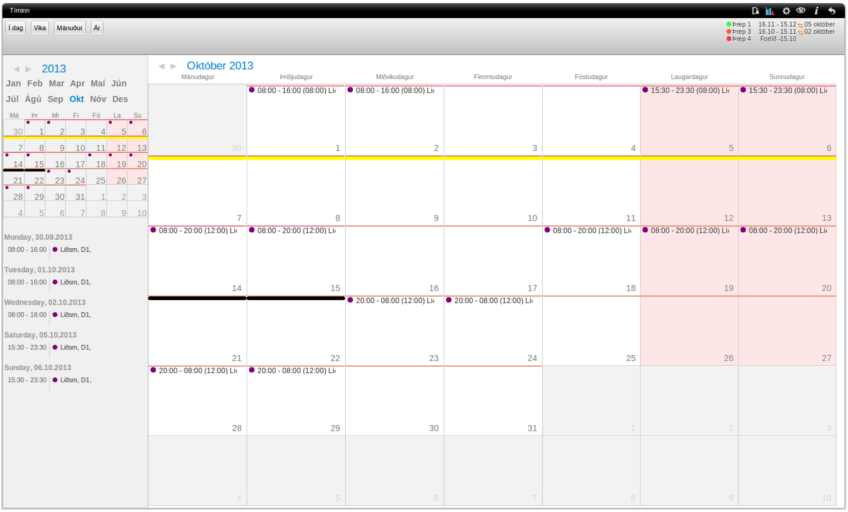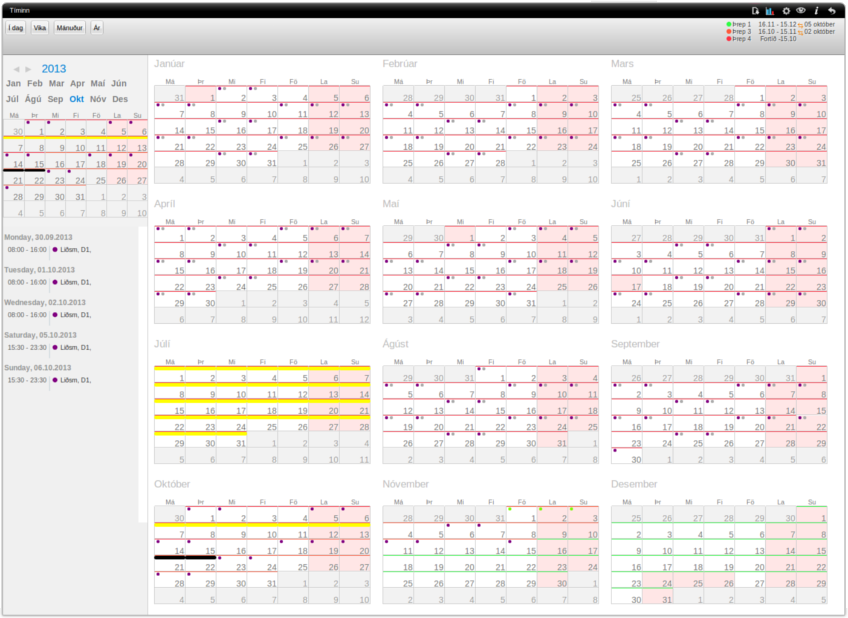Shift planningMyTimePlan shift planning module is for all enterprises or institutions that want to arrange their employees’ working hours and free time in the most efficient way. It covers all situations, whether or not people are engaged on shift work, regular daytime work or flexitime arrangements. |
|
In the case of fixed shifts, you can put the schedule into MyTimePlan covering periods far in advance, and after that just make the necessary changes covering vacations or unforeseen events that come up at short notice. |
Stage 1 – Wishes (Green)Employees put in their wishes regarding working hours and free time down to 6 weeks before the start of the planning period. The only restrictions that each individual has to observe at this stage are the minimum requirements laid down in collective agreements. |
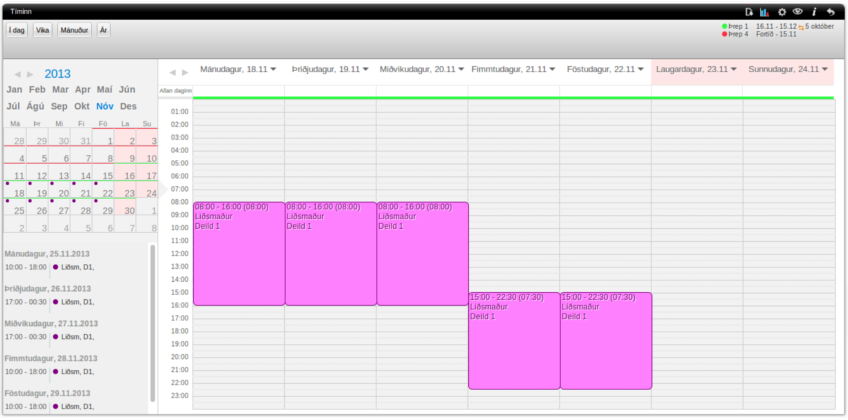
Stage 2 – Optimisation by the staff (Yellow)Six weeks before the start of the planning period, the system automatically moves to Stage 2, in which employees can easily see the shifts that are over- or undermanned. The illustration shows how employees can move themselves from overmanned shifts to undermanned shifts, keeping a degree of control as to how they schedule their time while meeting the demands of the workplace. |
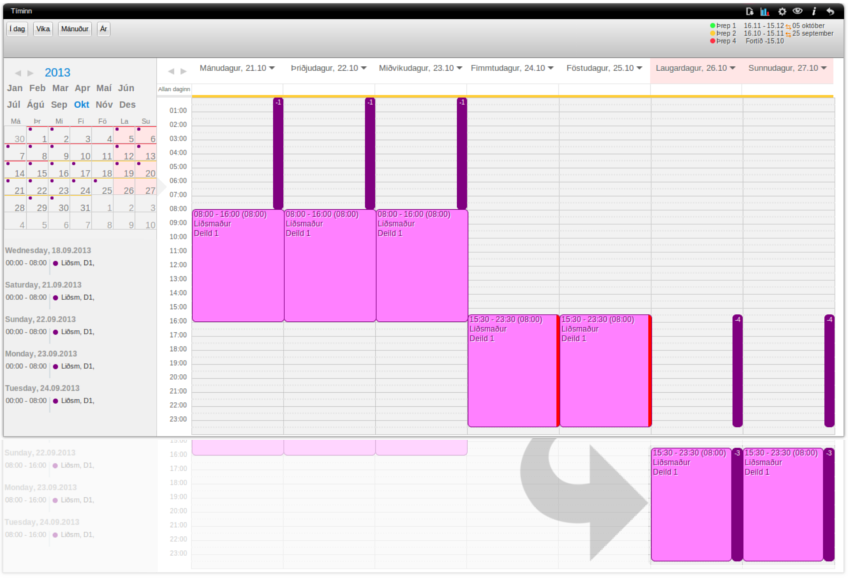
Stage 3 – Optimisation by the manager (Red)Five weeks before the start of the planning period, the system automatically moves to Stage 3, in which the manager sees the remaining cases of over- or undermanning and makes the necessary adjustments for optimal results. |
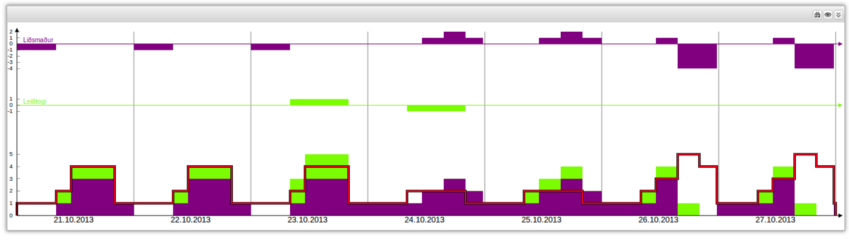
Stage 4 – The final shift schedule (Red).Four weeks before the start of the planning period, the system automatically moves to Stage 4. Your employees’ working hours and free time are now clear, based as far as possible on their own wishes and taking account of the minimum requirements laid down in their collective agreements. |
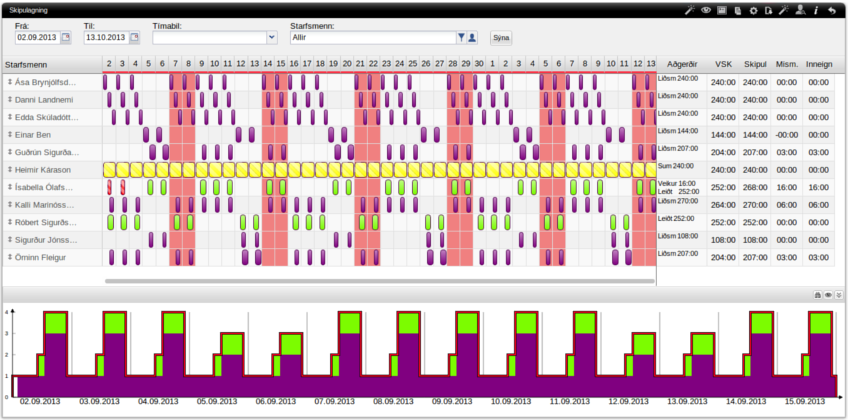
My timeYour staff will have a clear overview of their working hours and free time, on a daily, weekly, monthly or even yearly basis. Using MyTimePlan’s APP, they can download their schedules to their smartphone calendars, together with notifications and other useful information. |